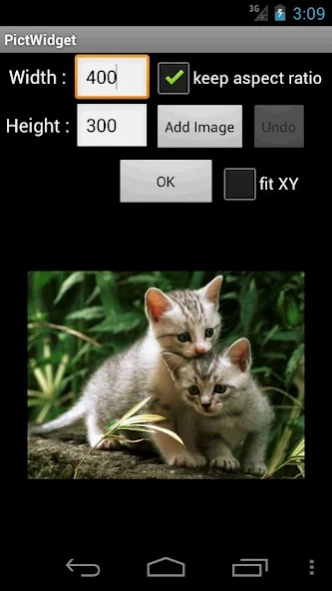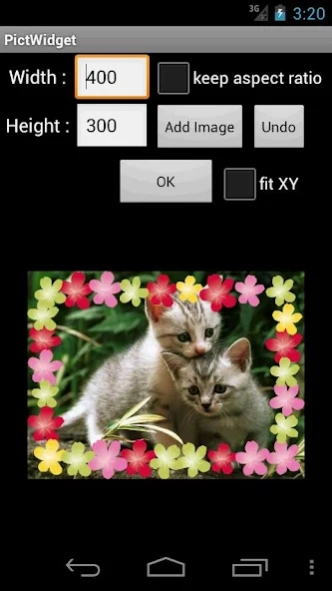PictWidget1.1
Publisher Description
PictWidget -This is a widget that displays image files.
It is a widget that displays the image file.
Transparent and PNG support.
The size of the widget but is 1 × 1 fixed, also expanded, will be reduced size of the case where the image you change the size in the home app.
· Width
Specifies the width of the image
· Height
Specifies the height of the image
· Keep aspect ratio
If you check while maintaining the aspect ratio of the image, and then to the magnitude of within the range of the specified width and height.
If you do not want to check it is scaled to the size of the width and height specified.
· Select Image
Select the image to be a base.
· Add Image
Select the image you want superimposed on the base of the image.
The selected image will overlap the center as a reference point.
· Undo
To return to the state before overlaying the image. (It does not return in two or more prior to the state.)
·OK
Create a widget with the image displayed on the bottom of the screen.
· Fit XY
Image to the full size of the widget is scaled If you check. The aspect ratio of the image will not be maintained.
If you do not check it will be enlarged or reduced while maintaining the aspect ratio of the image. To greater than or equal to the specified width and height it will not be expanded.
About PictWidget
The company that develops PictWidget is hdak. The latest version released by its developer is 1.1.
To install PictWidget on your Android device, just click the green Continue To App button above to start the installation process. The app is listed on our website since 2012-08-07 and was downloaded 2 times. We have already checked if the download link is safe, however for your own protection we recommend that you scan the downloaded app with your antivirus. Your antivirus may detect the PictWidget as malware as malware if the download link to jp.gr.java_conf.hdak.widget.picture is broken.
How to install PictWidget on your Android device:
- Click on the Continue To App button on our website. This will redirect you to Google Play.
- Once the PictWidget is shown in the Google Play listing of your Android device, you can start its download and installation. Tap on the Install button located below the search bar and to the right of the app icon.
- A pop-up window with the permissions required by PictWidget will be shown. Click on Accept to continue the process.
- PictWidget will be downloaded onto your device, displaying a progress. Once the download completes, the installation will start and you'll get a notification after the installation is finished.
Program Details
System requirements
Download information
Pricing
Version History
version 1.1
posted on 2012-08-07
複数の画像を重ねて表示できるようにしました。
画像の縦横比を変更できるようにしました。
ウィジェットを拡大・縮小したときにウィジェットのサイズに合わせて画像も拡大・縮小できるようにしました。(縦または横に伸びるような拡大・縮小ができます。)
version 1.1
posted on 2012-08-07
複数の画像を重ねて表示できるようにしました。,画像の縦横比を変更できるようにしました。,ウィジェットを拡大・縮小したときにウィジェットのサイズに合わせて画像も拡大・縮小できるようにしました。(縦または横に伸びるような拡大・縮小ができます。)